Hi Folks,
Yesterday, I got a task to split the date and get the day from there. I got a very good link to split date into 3 parts: Year, Month & Day.
First you have to start by asigning a new workflow string variable to a date value, and make sure to select the ISO Formatted option for the return field as parameter. This will set the string variable to something like 2010-12-28 according to the ISO format(yyyy-mm-dd).
We can now use the Utility Actions for string variables to extract our Year, Month and Day.
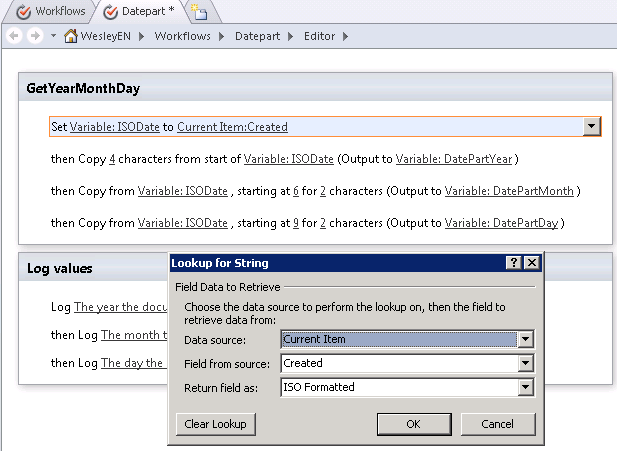
With this we can store the year in 'DatePartYear', month in 'DatePartMonth' & day in 'DatePartDay' variables and use it accordingly.
For reference, Please use the below link.
http://weblogs.asp.net/wesleybakker/get-datepart-in-sharepoint-designer-workflow
Yesterday, I got a task to split the date and get the day from there. I got a very good link to split date into 3 parts: Year, Month & Day.
First you have to start by asigning a new workflow string variable to a date value, and make sure to select the ISO Formatted option for the return field as parameter. This will set the string variable to something like 2010-12-28 according to the ISO format(yyyy-mm-dd).
We can now use the Utility Actions for string variables to extract our Year, Month and Day.
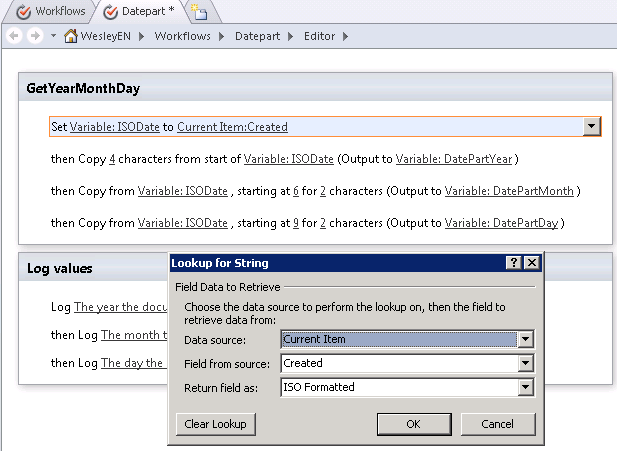
With this we can store the year in 'DatePartYear', month in 'DatePartMonth' & day in 'DatePartDay' variables and use it accordingly.
For reference, Please use the below link.
http://weblogs.asp.net/wesleybakker/get-datepart-in-sharepoint-designer-workflow